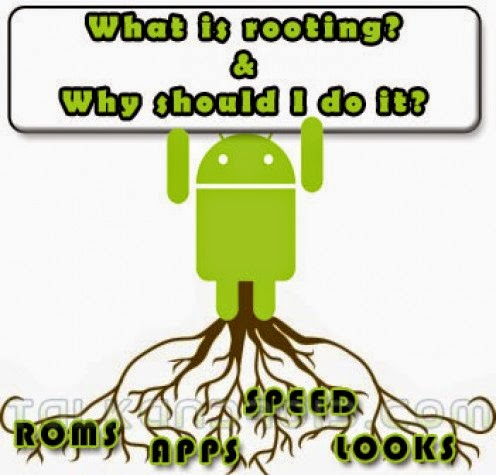 Wikipedia says: "Rooting
is the process of allowing users of smartphones, tablets and other
devices running the Android mobile operating system to attain privileged
control (known as "root access") within Android's sub-system".
Wikipedia says: "Rooting
is the process of allowing users of smartphones, tablets and other
devices running the Android mobile operating system to attain privileged
control (known as "root access") within Android's sub-system".Step 01
Download and install Kingo Android Root.
Step 02
Enable USB debugging mode on your phone.
(Settings > Developer Options > then tick the box for "USB debugging")
Step 03
- Run Android Root on your PC
- Connect your phone via its USB cable.
Step 04
Click "Root"
================================
Downloads
- Kingo Android Root: Download
No comments:
Post a Comment
↑ Post your ideas...